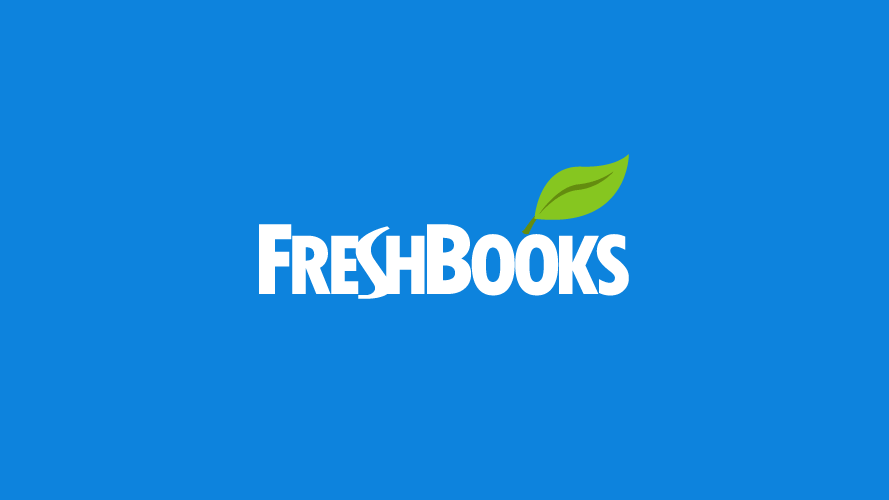FreshBooks, the famous English-speaking accounting software, is coming to France (in beta version for now). More than an accounting management software, it also allows you to manage your company’s invoicing and time management. Here is our opinion on the FreshBooks software.
FreshBooks started their journey as an invoicing solution. Over the years, its reach has broadened and it has become the go-to online accounting service for sole proprietors and startups. Its popularity extends to small and medium-sized businesses (SMEs) in many cases. The site went through a major update a few years ago, and many features of FreshBooks “Classic” have been left behind, though they continue to be reintroduced. This new FreshBooks is the best choice for smaller businesses due to its exceptional ease of use and aesthetics, and its smart selection of features. It’s our Editors’ Choice pick in the freelance category.
How much does FreshBooks cost?
FreshBooks is available for $15 per month for the Lite plan, which allows you to bill up to five clients. For $25 per month, the Plus plan allows you to bill 50 customers, and for $50 per month, you can bill up to 500 customers with the Premium plan (some customers have been requesting a tier between Plus and Premium so they can bill between 50 and 500 clients).
Custom pricing is available above that level. Aside from the number of customers served, all plans offer the same features (although some are added between levels), and you can also enjoy a 30-day free trial at any level. FreshBooks is expensive compared to the free Wave and Sunrise, but its ease of use and very specific features make it worth the cost.
Who is FreshBooks for?
FreshBooks accounting software is for all statuses. We’ll get to that later, but FreshBooks includes some pretty advanced time management features. As a result, this accounting management software is particularly suitable for entrepreneurs, liberal professions, VSEs and SMEs in the field of service provision: marketing, accounting, legal, IT, advice, etc. This is particularly the case for the Plus and Premium who will be able to make the most of all the features.
The Lite formula seems rather complex to us for the needs of self-employed entrepreneurs, take a look at this selection if you want to consider an alternative. The liberal professions on the other hand, and in particular those who invoice by time, will benefit here from a very complete formula at competitive rates.
Just be careful to check the number of customers you charge to opt for the right formula. VSEs and SMEs who want to manage their accounting and invoicing with a single software will also find what they need with FreshBooks.
Finally, Freshbooks is a software that complies with the applicable tax regulations in many countries, which can be interesting for entrepreneurs who work internationally!
Accessibility
FreshBooks is 100% online software. It is accessible on PC but also on tablet and smartphone thanks to the mobile application available on the AppStore and Google Play.
The management platform is well designed and very ergonomic, clear and pleasant. It is easy to learn, even for novices or the most resistant to accounting. The menu is quickly accessible on the left of the interface and you can find all the features in one click.
Signing up and testing Freshbooks
Thanks to the free trial which does not require a credit card, we were able to register on Freshbooks and take a closer look at the management platform.
To register, you will first need to create an account with an email address and a password. Then, setting up the account requires completing several forms in order to provide information:
- the area of the activity ;
- the status of your company (in creation, main activity, partial, etc.);
- your current invoicing tool;
- your forecast turnover;
- your contact details;
- the number of members in your team.
This information allows FreshBooks to personalize your account. We then arrive on the dashboard where a panel informs you of the steps to complete to finish configuring your account: company information, adding customers, products and services, writing a first invoice, etc.
Signing up and setting up the account is quick, intuitive and hassle-free.
Features of FreshBooks
Accountability
The Freshbooks software allows you to manage your double-entry bookkeeping.
For your accounting management, you can connect one or more pro accounts (many banks, all over the world!). Thanks to bank synchronization, your money inflows and outflows are automatically analyzed, listed and classified in Freshbooks. You can of course validate these actions and modify them if necessary.
Vouchers can be uploaded and assigned to expenses.
billing
FreshBooks allows you to create and customize your quotes and invoices (font, color, layout, logo, additional information, etc.). The sending email is also customizable.
The big advantages of FreshBooks as an invoicing software are all the automation possible. With just a few clicks, you can invoice the hours recorded using the time tracking tool. On each invoice, a deposit (in percentage for example) can be added and thus invoiced upstream of the project to your customers. As well as a schedule of deadlines can be established or even recurring invoices.
They can also choose to save their means of payment and thus be debited automatically. An automatic payment reminder can be set up, and you choose the deadlines.
Financial reports
The accounting data supports the establishment of numerous financial reports. They allow on the one hand to keep an eye on the financial situation of your company at the moment T but also to have all the data for your tax declarations. You can also easily export these documents to provide them to your accountant.
The only important point of attention in our eyes: Freshbooks, at least in its Beta version, is not able to help you complete your tax declarations.
You can easily find all the necessary information, but you don’t have a tool here to help you edit your declarations (tax return).
Time/project management
A time tracking tool allows you to time the time spent on each task, and thus to invoice your customers in a precise and transparent way. It’s also practical for managing your teams since you can see at a glance what tasks they have worked on and for how long, with views by day, week, project, etc.
PICTURE
Project management is another of the features of Freshbooks. From Freshbooks, you can create a project and invite your collaborators, but also your customers or external partners, while controlling access levels. From the project, you can save related documents, list and plan tasks, exchange with other project members, etc.
The advantage is that all the information relating to this project is gathered in the same place. Save time and ensure productivity!
Integrations
Google Suite, Stripe, Shopify, Zoom, … many integrations are possible to make your accounting management even more fluid, and more generally the management of your business.
FreshBooks old and new
The FreshBooks site has undergone some very important changes. Most importantly, FreshBooks now adheres to the rules of double-entry accounting, the industry standard accounting method used by accountants and other small business accounting websites.
How does this change affect the way you use FreshBooks? For the most part, it is not. You still participate in activities such as creating invoices, tracking time, and receiving payments as you always have. But your accounting records have a new, robust framework that provides more structured record keeping and a better understanding of your finances. Specifically, FreshBooks now has a chart of accounts and ledger; two new accounts, Other Revenue and Cost of Goods Sold (COGS); Bank reconciliation; and two additional standard financial reports (Trial Balance and Balance Sheet).
FreshBooks hasn’t yet incorporated all the tools found in FreshBooks Classic, but this year it brought a big one: inventory tracking. Also added a new user role (admin), automatic mileage tracking in the iOS app, and payment links (customers can make payments without being billed). Contractors can keep track of their own time and managers have more control over reporting. There are two new tabs in Projects: Invoices and Expenses. FreshBooks has also added numerous improvements to invoices and the general workflow. For example, there is a new Preview tab. Invoices now show unbilled time and expenses. The customer’s message is customizable and customers can also make partial payments.
An efficient user interface
FreshBooks has also improved its onboarding process. It first asks some basic questions about your business (like what you do and how you bill). You provide contact information and are encouraged to invite your team members to set up accounts. Freshbooks then takes you to the main site, where you’ll find a box with three setup steps. One of them is to customize your invoices (the options are limited to two templates, logo, background color and two fonts). I had some trouble adding my logo. Most sites simply request a graphic file and place the logo on the sales form. FreshBooks takes your file and uses it to fill a long box. So, I was only able to include a part of my logo.
When you close the settings box, you’re in the Site Control Panel, with no further instructions on how to get started. Wave and Xero offer much better onboarding tools that walk you through numerous setup steps.
The Dashboard gives you a quick overview of your company’s financial status. There are five graphs. Pending Income tells you who owes you money and who is behind on payments. Total Profit, of course, gives you a real-time number of your current profit or loss. You can change the date range for this chart. Expense shows your expenses by category. FreshBooks added two more last year: Revenue Streams and Unbilled Time.
Links to support and a page describing what’s new in FreshBooks appear at the bottom right. Links at the top right take you to pages where you can invite team members (including an accountant) at various permission levels and create new records and transactions. Unfortunately, you have to scroll a lot to see the charts, and there’s no to-do list, like in GoDaddy accounting.
A vertical panel to the left of the dashboard displays navigation links to the main areas of the tool: Dashboard, Clients, Invoices, Payments, Expenses, Estimates, Time Tracking, Projects, My Team, Integrations, Reports, Accounting, and Plugins. . Click the link above this list, next to your company name, and a list of site settings will open. Here you can, for example, add additional businesses, contact support, create item and service records, and integrate third-party applications (there are now more than 100).
You can also set up two connections that are critical to FreshBooks operations. If you enter your login credentials for the financial institutions you have accounts with, FreshBooks connects to their websites and imports your account transactions. And by signing up for FreshBooks Payments or Stripe, you can start accepting credit cards. Finally, the small bell icon in the top left takes you to updates about your customers, team members, and other business issues.
Overall, FreshBooks has the simplest, most intuitive, and most attractive screen displays of any service I’ve recently reviewed. It’s easier to read at a glance than Kashoo, for example. However, it may take a while for the user of the old FreshBooks interface to get their bearings. Fortunately, FreshBooks offers plenty of guidance, including a searchable help database and email and phone support.
Creating invoices in FreshBooks
Click the Invoices tab on the toolbar to open a screen that tells you everything you need to know about the status of your accounts receivable (although the site doesn’t use that accounting term). With the “from me” tab highlighted (“for me” opens a page for invoices you’ve received from other FreshBooks users), you’ll see dollar totals for invoices that are due, pending, and in draft. Below you will find links to your most recently updated bills. At the bottom is a list of all recurring invoices and templates.

FreshBooks supports two additional types of transactions: estimates and proposals, which can be converted to invoices. A proposal is a much more detailed version of a quote that can be signed by the client upon acceptance (FreshBooks allows electronic signatures). It can include descriptive text and tables and can span multiple pages. No competitive tool offers such an advanced option. New since our last review is the ability to create retainers, which you can use when you’re establishing an ongoing business relationship with a customer that may require more complex billing.
To get started here, click New Invoice. An invoice template opens with your contact information and logo, the current date and due date, and a filled-in invoice number. Fill in the rest by selecting items or services and entering the amounts. If you have already created sales tax rates, you need to assign the correct one. You can add a discount, which many sites allow. But you can also request a deposit and set up a payment schedule. The latter is exclusive to FreshBooks. Once it’s complete, you can save or send it.

One caveat here: FreshBooks fees are based on the number of clients you designate as active. If you add a new customer during the billing process and you previously had five active customers (which is the upper limit of the initial price level), FreshBooks will bill you for the higher cost as of your next payment date.
Your customers can make payments to you using FreshBooks’ own payment feature (which is actually named after the payment processing service WePay). It costs 2.9 percent plus 30 cents per transaction, which is effectively the industry standard. You can also accept payments through Stripe.

You can also set up sales taxes directly from your invoices. There is an Add Tax link directly below each item’s rate. Click on it and a small window will open where you can define various sales taxes. You can check a box to apply those taxes to all items on the invoice or assign them individually. FreshBooks doesn’t directly integrate with a sales tax service like the gold standard Avalara, but even without it, it handles sales taxes like most competitors do. The Sales Tax Summary report will help you complete the necessary related reports.
Context sensitive configuration
As you work on invoices, FreshBooks displays links to context-sensitive settings. This is exclusive to FreshBooks. Other tools have a giant section of the site where you define all your settings. This context-awareness is a great feature, saving time and constantly reminding you of available options. You can, for example, switch to a different invoice style here. You can also have the bill recur at specified intervals, either automatically or manually, and set up online payments. Additional context-sensitive settings appear once you save an invoice.
If you’re using any version of FreshBooks except Lite, you can send reminders at designated intervals and charge late fees, which is unusual for this group of tools. You can also reopen saved invoices and edit them, or click the More Actions button to perform additional tasks, such as emailing the form, applying a payment, or creating a PDF file. You can also view the invoice history.
When you create a new Customer record in FreshBooks, you basically just provide contact information. But your customer’s home page will eventually become cluttered with information. Customer records display your contact as digital business cards. They contain fields for each customer’s name, postal and email addresses, and phone numbers. A box next to the customer’s card shows how much pending revenue is associated with that customer and breaks it down into draft bills, available credit, unbilled time, and unbilled expenses. Below is a table showing lists of invoices, advances, credit, expenses, estimates, time tracking, projects, and reports for that customer. You can switch between them by clicking the tabs.

Click on the Relationship tab at the top of the screen to view a transaction history. This is a magnificent and complete set of screens that is unparalleled in this group of websites.
If you’ve connected one or more bank accounts to FreshBooks, you’ll see a list of recent transactions when you click the Expenses tab in the left vertical panel. FreshBooks tries to classify them automatically (with options like Professional Services, Supplies, Meals…
Customer service and support
The FreshBooks team is available by phone (toll free), email and chat.
Most of the resources have not (yet) been translated into French. You can still rely on a database of guides, a blog and webinars (in English) to help you get started with the software and discover its features.
FreshBooks: customer reviews
As of this writing, FreshBooks has received 693 reviews on Trustpilot, with an average rating of 4/5. It should be noted that this is only an opinion in English. A priori, no French user has yet given an opinion on the internet. We will be sure to update this review based on feedback from French customers.
Still, it’s interesting to find out what FreshBooks users think of the tool. What stands out mainly is the ease of handling and using the software. Customers also appreciate the customer service that accompanies them at start-up.
Some customers seem a little disappointed with FreshBooks accounting features. The last update in 2021 would also have caused some problems. But without knowing the history of each of these opinions, it is difficult to draw conclusions.
Freshbooks: final opinion
FreshBooks is a complete accounting software. We could also talk about all-in-one management software: accounting, invoicing, time tracking, project management, etc. You will have many tools for effective and efficient management of your business.
FreshBooks convinces with:
- the management interface, easy to use, intuitive, ergonomic and available on app;
- the many automations offered, especially at the invoicing level, which really save time;
- time management, ideal for freelancers who charge by time spent.
In our opinion, even if FreshBooks is above all an accounting software, its functionalities remain a little limited at this level. With the absence of functions for editing the tax return or for electronic declaration, it still seems poorly suited to the French market and other tools are more complete in our opinion. Some improvements are to be made to become one of the best accounting software that allows the user to be completely autonomous in his accounting management.
That said, for entrepreneurs who already use an accountant, who are looking for a complete management tool, who work in project mode or who bill by time, FreshBooks is well worth a try!
NB: Some information are taken from PCMag. So, some credit goes to them. 🙂